Recognize website speed importance
When you consider how to optimize website speed for better performance, you place your business on a faster track to growth. Your visitors want pages to load almost instantly, so any delay often leads to frustration and higher bounce rates. This can feel especially challenging if you are juggling multiple responsibilities and striving to create a website that both informs and converts. However, remember that every step you take toward improving page load speed can increase customer satisfaction, trust, and conversions.
User expectations
People’s expectations for website speed are high. According to research, 47% of users do not wait longer than two seconds for a page to load (BrowserStack). Many of these potential clients or customers make quick judgments about your site, so if it fails to load in a timely manner, they may not return. In extreme cases, a one-second delay in website load time can lead to a 7% reduction in conversions for ecommerce sites. While you might not run an online store, this statistic still hints at the financial risks associated with slow pages.
Beyond meeting user expectations, speed also influences your credibility. A sluggish site can create a perception of unprofessionalism, dragging down how your brand is perceived. On the other hand, quick-loading pages encourage visitors to stay, explore your content, and genuinely consider your services. Speed has become so central that Google now factors it heavily into search engine rankings, rewarding sites that load quickly with higher visibility.
Conversion and revenue
Website speed carries tangible weight in lead generation and overall revenue. A website that takes more than three seconds to load can lose around 40% of its visitors (BrowserStack)—a significant missed opportunity for any business that wants more prospects to convert into paying clients. In a service-oriented environment, losing even a single lead can be costly if you spend considerable time and resources advertising your services.
To further boost your conversions, consider every aspect of site design that works alongside speed, such as clear calls to action, form placement, and persuasive copy. Showcasing user reviews or trust signals on fast-loading pages encourages prospects to fill out inquiry forms or set appointments. You can explore additional ways to organize site content in a user-friendly manner, including the importance of how to structure a homepage for conversions. By addressing site speed and design strategy together, you strengthen your ability to keep visitors engaged and encourage them to reach out.
Measure your core metrics
Before diving into technical optimizations, measuring your core metrics provides a roadmap of what to improve. Google’s Core Web Vitals—Largest Contentful Paint (LCP), First Input Delay (FID), and Cumulative Layout Shift (CLS)—are pivotal to understanding your site’s performance. These metrics guide you to improvements that benefit user experience and SEO.
Largest Contentful Paint (LCP)
LCP is all about how long it takes for the biggest visual element on your web page—often an image, video, or headline—to become fully visible to the user. Ideally, this should happen within 2.5 seconds. If your page’s LCP is slower, even if other elements load quickly, visitors may perceive the site as cumbersome and unresponsive, creating a poor initial impression.
To reduce your LCP, consider compressing images and videos, removing bulky sliders, or streamlining the design so the primary visual content loads immediately. Since images often account for a large portion of loading time, adopting next-gen image formats like WebP can improve performance. In addition, you can use a Content Delivery Network (CDN) to serve media from servers closest to your users, minimizing latency. Adopting these steps not only enhances user experience but also aligns well with Google’s SEO requirements.
First Input Delay (FID)
FID measures the time it takes for your site to respond when a user first interacts with it, such as clicking a button or entering text into a form. A goal of fewer than 100 milliseconds is considered good. If your FID is consistently higher, it typically means your site’s browser thread is busy loading large JavaScript files or handling multiple requests, preventing quick responses to user actions.
Minifying and deferring non-critical JS can be an excellent start. Ensuring that interactive elements load quickly and do not compete with resource-heavy scripts is key to keeping FID within an optimal range. For instance, if you rely on interactive content such as booking forms or customized elements, streamline the code so that core features load first.
Cumulative Layout Shift (CLS)
CLS focuses on visual stability, tracking how the layout shifts while your page loads. A small or zero CLS score indicates that images, buttons, and text remain fixed in their places. Visitors can quickly become frustrated if they attempt to click a button only for it to move when an image finally loads. Typical causes of high CLS include unordered loading of images, ads, or dynamic content fragments that shift the layout.
To minimize CLS, reserve space for images and embeds with width and height attributes so that the browser knows exactly how much space to allocate before the content loads. You can also preload essential fonts and resources. By limiting unexpected movement, you show respect for your audience’s time and focus, and you build a more stable, professional experience for them.
Enhance mobile experience
Your mobile audience has even less patience for slow load times, so focusing on mobile performance is essential for capturing leads and maintaining a top-notch reputation. Many users make quick decisions on whether to stay on a site, especially when browsing on smaller devices.
Responsiveness strategies
Tech-savvy site visitors expect a responsive layout that adapts to various screen sizes and load times. If your design or content fails to resize properly, or if certain elements display incorrectly, you may lose valuable prospects. Google reports that 53% of visits are abandoned if a mobile site takes longer than three seconds to load (EyeKiller).
Start by implementing a responsive framework or theme. For users on WordPress, choosing a well-coded, lightweight theme built for speed can make a difference; explore suggestions like choosing the best wordpress theme for your business. Make sure images and text scale appropriately on different devices, and test your layout frequently using tools such as Google’s Mobile-Friendly Test to verify that all clickable elements are adequately spaced.
Mobile user attention
Mobile visitors often browse in short bursts, checking emails or websites on a commute, while waiting in line, or between meetings. When they land on your page, these individuals have minimal tolerance for long loading times. A site that snags their attention quickly can encourage them to read further, fill out a contact form, or schedule a consultation.
You can further optimize the mobile experience by using a clean, well-organized navigation structure. Keeping menus simple and focusing on high-impact calls to action (CTAs) can set the tone for immediate engagement. Pay attention to how forms are displayed on smaller screens. Request only the essential information so users can complete forms without frustration. This streamlined approach not only reduces page load but also underscores how you value visitors’ time and privacy.
Use quick optimization wins
Some improvements to page speed can be implemented in a short time and deliver noticeable results. These quick wins address low-hanging fruit, letting you eliminate common bottlenecks before moving on to more advanced techniques.
Compress images
Large image files slow page load times. In fact, images are often the biggest contributor to a hefty page weight. By ensuring that all images collectively are well below 500KB, you can meet a common guideline recommended by experts (TheEssential.agency). Compressing and resizing images is one of the fastest ways to improve your LCP score, and it usually requires minimal effort.
- Convert standard JPG or PNG files to modern formats such as WebP.
- Compress images using tools or plugins that maintain respectable image quality with smaller file sizes.
- Lazy-load images below the fold, ensuring the upper part of the page loads more quickly.
Minify code
Minifying code—removing comments, whitespace, and extra characters from your CSS and JavaScript—does not break functionality. Instead, it streamlines the file size and makes it easier for browsers to parse. According to Cloudflare, minifying big CSS or JS files can lead to noticeable performance improvements. Many content management systems offer plugins or built-in settings to handle this, so you do not have to do it manually.
After you minify, always test your site to ensure everything still performs correctly. Sometimes, aggressive minification can conflict with other scripts. Testing helps verify that essential site features, like forms or navigational links, remain fully operational.
Limit external scripts
External scripts—such as external commenting systems, embedded maps, or pop-ups—can slow your site if they are poorly optimized or conflict with each other. By limiting these optional add-ons, you reduce the chance of slowdowns. You could, for instance, replace a JS-heavy slider with a simple static image or embed fewer widgets on a single page.
When you do need external scripts, make sure they load asynchronously if possible. Asynchronous loading allows a script to load in the background, so it does not interfere with the rest of your page. Also, evaluate whether you truly need each script. If it does not bring tangible value—like boosting conversions or engagement—removing it may be the wiser choice for performance.
Adopt advanced techniques
Once you complete the quick wins, you can reinforce your site’s performance using more advanced optimizations. These methods often require some technical understanding, but they can take your page speed from mediocre to exceptional for most visitors.
Implement a CDN
A Content Delivery Network (CDN) uses geographically distributed servers to deliver static files—like images, CSS, and JavaScript—to your users from the server closest to them. This approach cuts down on latency, improving load speed and user experience. CDNs also often handle caching automatically, offloading tasks from your origin server and letting it focus on generating dynamic content.
If you primarily serve local customers, a CDN still benefits visitors traveling or based outside your immediate area, keeping your site’s global reputation polished. Whether you run a small service business or a fast-growing startup, incorporating a CDN can boost your brand authority because visitors consistently encounter quick-loading pages.
Use caching effectively
Caching stores previously loaded resources in a user’s browser. When they revisit your site or move to another page, their browser pulls the stored resources instead of fetching them from the server again. This drastically reduces load time. You can control caching with a well-chosen plugin for WordPress or by configuring the headers on your hosting environment for other platforms.
- Browser caching: Tells a visitor’s browser how long to store images, CSS, and JS before re-downloading them.
- Server-side caching: Generates static versions of frequently accessed pages, served instantly to visitors.
- Object caching: Stores database query results, speeding up dynamic sites that rely on repeated queries.
By strategically layering these caching techniques, you create a faster and more reliable experience. However, do keep in mind that major changes to your site design or content might require flushing or updating your cache to ensure visitors see the updated version.
Optimize server and hosting
Sometimes, the server or hosting environment is the bottleneck. If you notice slow server response times (Time to First Byte, TTFB), consider upgrading your plan or switching to a hosting provider known for performance. Aim for a TTFB below 200ms for top-notch results (Sematext). A faster server can mean the difference between a visitor bouncing or staying to fill out a lead form.
Additionally, ensure that your hosting environment uses the newest versions of PHP or other scripting languages, offers HTTP/2 or HTTP/3, and is configured for robust caching. Many hosts specialize in WordPress or other CMSs, providing optimized environments that enhance security, plugin compatibility, and site performance.
Incorporate trust signals
When users trust your website, they are more likely to convert. Site speed alone can build trust because it demonstrates professionalism and competence, but you can reinforce this perception by strategically placing trust signals around important calls to action.
Form placement and lead focus
Your contact or inquiry forms should load quickly, remain visible, and keep the number of fields to a minimum. If you find your existing forms are slow to appear or create layout shifts, address those issues quickly. Placing the form in a prominent area, such as the upper section of a landing page, invites visitors to take action once they decide to reach out.
Pairing your form with positive testimonials, badges, or success metrics can increase confidence. If someone is already on the fence about contacting you, seeing a clear form next to real feedback from other satisfied clients can tip the scales. For guidance on content layout and user flow, you can check how to improve website user experience and refine your approach to ensure clarity.
Security and reliability
Security features—like SSL certificates and seals from reputable organizations—are additional ways to boost trust. Visitors become more comfortable sharing personal information or requesting services when they see that your site invests in security. This reassurance should not come at the cost of speed. Many hosting providers now offer free SSL with minimal performance overhead.
Assess how your pages emphasize reliability. If you embed third-party scripts for trust badges or reviews, confirm that these scripts do not degrade performance. Slow or broken badges signal the opposite of trust, so always test how these elements load. Another tactic is to display a clear privacy policy up front; it signals that you care about user data. Ultimately, strong speed plus visible security encourages prospects to form a positive impression about both your website and the service you provide.
Ensure ADA compliance
Accessibility is both a legal requirement and a means to create a supportive environment for all users—especially those who rely on screen readers or other assistive tools. Speed optimization and accessibility often overlap. A site that performs quickly tends to have cleaner code and well-structured content, which helps screen readers parse it more easily.
Why accessibility matters
Compliance with the Americans with Disabilities Act (ADA) for online platforms helps you serve a wider audience and furthers inclusivity. This approach also nurtures a culture of understanding and empathy in your brand experience. A site riddled with heavy scripts or disorganized layout is harder to navigate, especially for individuals who may rely on keyboard navigation or specialized software. By incorporating fast load times, consistent structure, and clear descriptive alt text for images, you give all users a better chance to engage with your services.
Additionally, an ADA-compliant site may enjoy better SEO than a non-compliant one. Many accessibility best practices—like descriptive link text, subheadings for clarity, and logical structure—align with search engine guidelines. If you want a more in-depth look at how to keep your site accessible, consult an ada compliance checklist for websites while fine-tuning performance.
Practical adjustments
Small, proactive changes to your site can have a big impact on accessibility and performance:
- Use semantic HTML tags (header, footer, nav) to give structure.
- Include descriptive text for images and links (e.g., “View our service packages” instead of “Click here”).
- Ensure color contrast is sufficient so that text is easily readable.
- Offer keyboard-friendly navigation so users can tab through menus.
Being thoughtful in these areas bolsters your brand’s reputation as inclusive and thorough. It also supports the overall user experience you want to deliver, one that is not only fast but genuinely welcoming.
Sustain lasting results
Website speed optimization is not a one-time task. It requires iterative monitoring and occasional tuning, especially when you introduce new features or expansions. By nurturing consistent performance, you encourage repeated visits, word-of-mouth recommendations, and a strong digital presence. Over time, these ongoing efforts position your site as a stable resource that prospects in your market trust.
Continuous monitoring
After you implement a range of site improvements, continue to measure metrics like LCP, FID, and CLS. Tools such as Google Lighthouse and Cloudflare Observatory can help you see how changes affect performance in real-time (Cloudflare). Similarly, keep an eye on bounce rate, session duration, and conversion metrics through Google Analytics. Any sudden upticks in these signals might indicate you introduced a new conflict or script that lengthens load times.
Regular site audits can also catch hidden problems like outdated plugins, outdated libraries, broken external scripts, or oversize images. Conduct a thorough review every few months to stay ahead of potential slowdowns. You might also want to consider a complementary approach to design enhancements—read about design best practices that bolster user interaction in website design best practices for seo or how to run a website design audit.
Balancing speed and content
While site speed is critical, striking the balance between fast load times and rich content is a nuanced art. High-quality videos, interactive features, and engaging design elements can hook your audience, but they also place heavier demands on a page’s performance. If you want to showcase videos, consider using an external player like YouTube or Wistia for asynchronous loading (Crisp). Doing so ensures you deliver the best of both worlds: a dynamic user experience and minimal load delays.
As you integrate new content—landing pages, FAQs, or service details—focus on how it will affect performance. Keep your navigation intuitive, your forms concise, and your visuals compressed. In addition, aim for a design that conveys trust and simplicity rather than clutter or confusion. If you need guidance on organizing service pages or calls to action, resources like how to write content for a service page and how to use call to actions in website design can be beneficial. Review your site as if you are a new visitor: Does the page load promptly? Can you quickly find relevant information? Do you feel encouraged or overwhelmed?
It also helps to align your site with local SEO objectives if you serve a specific region. By doing so, you not only improve load speed for people in your geographical area but also help search engines and users alike identify your relevance. To learn more, consider consulting how to structure a website for local seo and ensure your site maintains exceptional performance in tandem with local search optimization.
Optimizing your website speed is one of the most impactful measures you can take to boost conversions, strengthen trust, and build a supportive environment for your audience. Each improvement—from image compression and caching to advanced techniques like implementing a CDN—brings you closer to a high-performing, user-friendly website that nurtures your leads. Fast loading times, accessible design choices, and carefully placed trust signals set the stage for consistent engagement and better conversion outcomes.
You do not have to tackle all these optimizations at once. Begin with foundational tweaks like compressing images or minifying code, then move on to advanced server configurations or an ADA review. Regular audits and adjustments will maintain your site’s competitive edge in search rankings and user appeal. By committing to iterative improvements, you address the unique challenges of balancing speed with compelling content, ensuring your visitors have quick, engaging access to everything you offer.
Finally, remember that meaningful change online often comes from a combination of technical know-how and empathetic, audience-focused choices. As you fine-tune every second off your page load, you also reaffirm your commitment to serve visitors in the best way possible. That dedication will resonate with prospective clients, cultivating a stable foundation for long-term growth.