Recognize ADA obligations
Ensuring your site is open and welcoming to every visitor starts by recognizing the importance of ADA (Americans with Disabilities Act) requirements. Implementing an ADA compliance checklist for websites helps you address barriers that might otherwise exclude people with disabilities from the resources, products, or services you offer. By creating an environment of inclusivity, you demonstrate empathy for the unique challenges many visitors face in navigating online content.
People with disabilities often depend on assistive technologies, such as screen readers or voice input tools. Websites that fail to account for these needs risk denying equal access, which can lead to legal action, fines, and damage to your organization’s reputation. According to the Department of Justice (ADA.gov), inaccessible sites can prevent individuals with vision, hearing, or motor impairments from accomplishing everyday tasks, such as completing forms or viewing key information. Taking the first step toward ADA compliance shows you value every visitor’s experience and want to foster a supportive online environment.
Follow the WCAG guidelines
When striving for ADA compliance, it is best to reference the Web Content Accessibility Guidelines (WCAG), developed by the World Wide Web Consortium. Currently, WCAG 2.1 is considered the benchmark standard for federal compliance requirements (AccessiBe). While these guidelines can appear technical, the key takeaways are:
- Three levels of conformance (A, AA, AAA), with Level AA recognized as optimal for most business sites.
- Comprehensive coverage of text alternatives, color contrast, keyboard navigation, transcripts for video, and more.
- Clear structure and design that supports assistive technologies (e.g., screen readers).
You reduce legal risks and increase usability by aiming for WCAG 2.1 Level AA. In other words, you lay a strong foundation for your website to truly serve all audiences, which boosts trust in your brand and supports long-term success.
Check essential accessibility features
Staying informed about specific accessibility best practices helps you create a welcoming experience. For a quick reference, consider these core elements:
- Color contrast: Ensure sufficient contrast between text and background. This is crucial for those with low vision or color blindness, allowing them to comfortably navigate without strain.
- Text alternatives: Provide alt text for images so that screen readers can describe visuals and convey meaning. This is one of the simplest and most important steps you can take.
- Keyboard navigation: Verify that all functionality, from dropdown menus to form submissions, is accessible using only a keyboard. Many people rely on keyboard-only navigation.
- Video captions: Caption your videos so visitors who are deaf or hard of hearing can follow along.
- Form clarity: Clearly label each field in your forms, ensuring that screen readers can announce the fields accurately.
According to ADA.gov, businesses and government organizations that fail to address these features risk excluding entire communities. Providing robust accessibility also improves the overall user experience, making your site easier to interact with for all audiences.
Address common barriers
When you remove barriers for visitors, you promote equal access while building goodwill. Common hurdles to watch for include:
- Poor color contrast: This can make text unreadable, prompting many users to leave.
- Use of color alone: If color is the only way to convey critical information, users who are color-blind may miss vital details. Including text cues eliminates this issue.
- Lack of captions: Videos without captions exclude the deaf and hard of hearing. Adding concise captions ensures equal engagement.
- Omitting alt text: Images without alt text remain inaccessible to screen reader users, preventing them from understanding visual content.
- Touch-target difficulties: When clickable elements (such as buttons) are too small or placed too close together, it becomes challenging for users with motor issues or on mobile devices to navigate, which can reduce conversions significantly.
Addressing these aspects is not only ethically sound, but it also leads to smoother user experiences for everyone, escalating the chance that visitors will stick around and convert.
Strengthen your website’s structure
Site architecture and navigation play a significant role in overall user experience and ADA compliance. Properly structured pages with clear headings help screen reader tools work effectively. A few important steps include:
- Logical headings: Use a clear hierarchy of headings (H1, H2, H3) so visitors and search engines can easily parse your content.
- Descriptive links: Write meaningful anchor text to indicate the purpose of each link. For instance, “find out how to structure a homepage for conversions” is more accessible (and SEO-friendly) than a generic “click here.”
- Efficient site architecture: Organize sections in a way that minimizes confusion. You might explore how to plan a website content structure to ensure logical flow that benefits both accessibility and conversions.
- Consistent navigation: Keep your navigation menu in a consistent spot across pages. You can reference tips on how to design a navigation menu that improves engagement to ensure it remains intuitive and welcoming.
By offering logical site architecture, you simplify every visitor’s journey, including those relying on assistive tools. This fosters a sense of empowerment and respect, aligning with a supportive brand identity.
Enhance speed and performance
A fast, efficient website creates a friendlier experience for everyone, but it also helps accommodate users who depend on assistive technologies and may struggle with slow-loading elements. Additionally, site speed is part of Google’s Core Web Vitals, influencing your search ranking and overall website success.
To improve speed:
- Optimize images: Compress images without compromising quality.
- Minimize redirects: Too many redirects slow load times and frustrate users relying on screen readers.
- Enable browser caching: This allows returning users to load only updated content, greatly reducing wait times.
- Use a content delivery network (CDN): A CDN ensures your media files are served closer to visitors’ locations.
- Leverage the right plugins: For WordPress users, consider tools listed in wordpress plugins for website performance and security.
If you are seeking a quick guide for boosting site performance, explore how to optimize website speed for better performance. By streamlining site performance, you create a swift, accessible, and more user-friendly website.
Incorporate crucial trust signals
Earning the confidence of your visitors is critical for conversions. From an empathetic standpoint, showcasing proof that your site is legitimate and safe can reassure individuals who may already feel apprehensive about unfamiliar websites. Consider:
- Security badges: Prominently display any SSL certificates, privacy compliance seals, or third-party trust badges.
- Testimonials and reviews: Sharing honest, real feedback offers an environment of understanding. You may highlight success stories from customers or clients.
- Accessibility statements: Create a page or pop-up that outlines your commitment to ADA compliance. This statement can also encourage users to contact you with any accessibility concerns.
- Clear privacy policies: Especially if you gather personal data through forms. Visitors should feel confident their information is secure.
Trust signals are essential for establishing a transparent brand image. When individuals see you have taken steps to be inclusive and accessible, they are more inclined to stay, engage, and ultimately convert.
Optimize lead-focused content
When visitors land on your site, they should immediately understand how to take the next step. Form placement, clarity of call to action, and strong content structure all contribute to better conversions. While balancing ADA compliance, you should also refine each element of your content to provide an intuitive user journey:
- Form placement: Position forms near the top of your key pages for immediate visibility. Ensure every form field is labeled effectively so screen readers can announce them.
- Lead-focused copy: Address visitors’ needs quickly and succinctly, focusing on the way your service or product solves problems. For tips on creating user-centered copy, see how to write content for a service page.
- Prominent calls to action (CTAs): Make CTAs visible, with sufficient color contrast and a clear statement that prompts a specific action. You can explore how to use call to actions in website design for strategies.
- Custom design for local service companies: If you run a local business, tailoring your site specifically to your geographical market helps ensure people in your community find and trust your site. For deeper insights, consider how to structure a website for local seo.
At Antilles, we specialize in WordPress development alongside custom site strategies crafted for local service companies, focusing on building inclusive platforms that work for every visitor. By combining accessibility best practices with persuasive content, you stay aligned with your visitors’ needs while offering them the support necessary to take meaningful action.
Regularly test and update
Staying up-to-date with ADA requirements is an ongoing process. Sites evolve, new content is published, and regulations or guidelines shift over time (as with WCAG updates). To maintain compliance and a supportive user experience, schedule routine checks:
- Automation tools: Automated scanners can catch coding shortfalls, color contrast issues, or missing alt tags.
- Manual reviews: Regularly navigate and interact with your site using only a keyboard or screen reader to ensure accessibility remains intact. This personal approach helps you empathize with users who depend on these tools.
- Frequent user feedback: Encourage visitors to reach out if they encounter any barriers, then respond promptly with fixes.
- Accessibility audits: Seek third-party professionals specializing in accessibility or run your own evaluation. You can learn more about site assessments in how to run a website design audit.
As technology progresses, so do user expectations. Demonstrating a willingness to continually adapt highlights a genuine commitment to inclusivity, reassuring visitors that you care about their comfort and success.
Plan your next steps
With these foundational practices in place, you can reinforce your users’ sense of security while offering a frictionless experience. If you’re aiming to grow your leads and conversions, blending ADA compliance with a powerful UX strategy is key. Here are some ways you can continue refining your site:
- Reevaluate design components: Update color contrasts, heading structures, and forms to confirm you adhere to guidelines.
- Examine page hierarchy: Craft core pages that guide users seamlessly, such as a landing page. You can reference what to include on a high converting landing page.
- Improve mobile responsiveness: Many users, including those with disabilities, browse on mobile. Learn more about creating adaptable pages by reading how to build a mobile responsive website.
- Incorporate booking features: If scheduling or inquiries are part of your business, learn how to integrate forms and booking into your website to streamline user engagement.
- Nurture user experience: Continue to refine transitional elements like headings, bullet points, and relevant visuals. Look into how to improve website user experience.
Aligning your site with both ADA guidelines and user-centric design signals that you value every individual’s experience. By updating your site structure, adding relevant trust indicators, and staying informed on accessibility best practices, you foster an environment of understanding and respect.
Why address legal and brand implications
Failing to comply with ADA guidelines can lead to substantial repercussions, including legal settlements, fines, and significant reputational harm. According to Atiba, businesses can face settlements that range from thousands to millions of dollars, reflecting both the seriousness of website inaccessibility and the consequences of overlooking basic accommodations. From a brand standpoint, inclusive websites show genuine care for all audiences, boosting credibility and encouraging positive word-of-mouth referrals.
Supporting overall conversions
An accessible site often reflects strong overall UX. Streamlined navigation, thoughtful content hierarchy, and clear calls to action encourage visitors to move forward in the buying or inquiry process. Combining thoughtful accessibility checks with proven design principles—like form placement and high-contrast CTAs—ensures your site caters to the broadest segment of potential leads. This includes:
- Effective SEO: Accessibility features like alt text boost SEO by helping search engines better understand imagery. That can mean more visitors discovering your offerings.
- Higher engagement: Well-structured forms and straightforward navigation reduce friction, encouraging visitors to engage and share contact info.
- Better brand reputation: Demonstrating that you are mindful of all users leaves a lasting impression, heightening the likelihood of referrals and repeat visits.
For deeper optimization, check out resources such as website design best practices for seo or how to optimize website speed for better performance. You can further enhance your site’s ability to guide potential clients toward meaningful, trust-based connections.
Combine empathy with technical expertise
ADA compliance extends far beyond a mere legal requirement. It symbolizes your commitment to empathy, acknowledging that every visitor comes to your website with unique abilities and challenges. Strive to maintain a calm, reassuring environment that highlights practicality while inspiring confidence in your digital presence.
- Individualized approach: Customize your website not only for best practices but also for your specific audience needs.
- Steady improvement: Just like therapy, consistent refinements keep you on track with your compliance goals.
- Open dialogue: Encourage feedback from users, reminding them that you aim to provide everyone with the support necessary for lasting success online.
Carrying this perspective into every design choice ensures that your site remains friendly, professional, and easy to navigate. If you are also focusing on local customers, combining straightforward contact forms and inviting calls to action can help you stand out in search results. Consider reading about how to create a contact page that converts to foster trust and openness from the very first interaction.
Final takeaway
By integrating accessibility principles thoroughly into your design process, you build a foundation of trust and inclusion. An ADA-friendly site welcomes people with hearing, vision, or motor impairments without barriers, while offering a smoother experience for all users. This aligns with Google’s Core Web Vitals, fosters better SEO, and supports broader lead generation goals.
Here is a concise table summarizing the top priorities to keep on track:
| Priority | Action |
|---|---|
| WCAG 2.1 Level AA | Implement guidelines for color contrast, alt text, captions |
| Essential Accessibility | Include keyboard navigation, clear forms, user-friendly menus |
| Fast Loading | Optimize images, leverage a CDN, reduce redirects |
| Trust Signals | Show security badges, post accessibility statement |
| Ongoing Tests & Updates | Use accessibility scanners, perform manual reviews |
| Conversion Focus | Place forms effectively, use targeted CTAs |
Remember that a supportive environment is often what sets your site apart, helping people feel understood and eager to connect with your services. If you need to upgrade your entire site or build a new one from the ground up, you may find valuable insights from building a lead generation website. Whether your goal is to expand your reach, comply with ADA regulations, or create a truly empathetic user experience, following these guidelines makes your website more inclusive, user-friendly, and successful in the long run.