Understand mobile responsiveness
Building a site that adjusts seamlessly to any screen size can feel like a unique challenge—especially if you’re juggling day-to-day business operations. Yet understanding how to build a mobile responsive website is vital to meeting the needs of today’s users. This approach ensures that no matter how someone views your site—whether on a desktop, laptop, tablet, or smartphone—they experience the same supportive environment. By adopting a strategy that addresses mobile responsiveness early on, you create a comprehensive plan that leads to sustained growth, higher conversions, and greater user satisfaction.
The concept explained
Mobile responsiveness means that your website’s layout, images, text, and interactive elements all adapt automatically to fit whatever device someone is using. Instead of zooming in and out on a smaller screen or constantly adjusting orientation, visitors experience a clear, easy-to-navigate interface. Research shows that 58.43% of website traffic comes from mobile devices (Seattle New Media), highlighting just how much people rely on phones or tablets. Providing them with a supportive, user-friendly environment can help eliminate frustration and keep them engaged with your content.
Key benefits for your website
- Consistency of experience. Responsive sites preserve brand identity across screens, ensuring that design elements and layout remain coherent.
- Better SEO performance. Search engines favor mobile-friendly sites, often boosting them in rankings.
- Improved conversions. When visitors easily find important information, the chances of them taking the next step—filling out a form, making a call, or booking a service—significantly increase.
- Time and cost savings. Having a single, flexible site is more efficient and less costly than creating separate desktop and mobile versions.
By taking the time to understand these basics, you set the stage for creating a tailored solution that truly meets the expectations of your audience. You also build a foundation ready for growth, letting you scale or add new elements as your business evolves.
Prepare your website strategy
Before jumping into development or design tweaks, having a well-defined strategy in place offers the clarity you need to succeed. This planning phase helps ensure that every step is intentional and that the final experience feels comfortable for your audience. In other words, you not only design pages, but you also create a comprehensive pathway that supports conversions, fosters user trust, and aligns with your brand values.
Identify target users
Ask yourself who you’re trying to reach. Are they local service seekers, national clients, or an audience primarily browsing by mobile phone? By focusing on user demographics, you can anticipate their primary devices, browsing habits, and expectations. This knowledge underpins the supportive environment you want to provide across your entire site.
Many local service companies find themselves with a significant chunk of mobile visitors, especially if people need quick access to business hours, directions, or immediate consultations. Recognizing where they stand in the customer journey helps you tailor your navigation, content, and calls to action effectively.
Evaluate your existing site
If you already have a website, examine its current performance on different devices. You can do this through:
- Browser developer tools. Most browsers let you swap between different device display sizes to experience how your content renders. (Chrome Developer Tools)
- Live device testing. Physically test your site on various smartphones, tablets, and desktops.
- Responsive testing tools. Platforms like BrowserStack Live offer real-time access to different operating systems and devices.
Take note of where layout elements break, text becomes too small to read, or images don’t scale properly. Identifying these pain points in advance helps you craft a plan that emphasizes supportive solutions.
Plan essential elements
Once you understand your users and weaknesses in your current setup, outline what matters most for your new mobile responsive design. These elements often include:
- Navigation menu design. Making navigation clear and straightforward encourages visitors to explore your site. (See how to design a navigation menu that improves engagement)
- Content placement. Place forms and calls to action at focal points to drive conversions without overwhelming visitors.
- Trust signals. Showcasing testimonials, certifications, or case studies can quickly build credibility.
- Key brand elements. Maintain consistency in color schemes, fonts, and styling to cultivate trust. (See importance of brand consistency in website design)
Preparing your website strategy is all about setting priorities, so that when you move into design and coding, you have a structured, empathetic plan that caters to your audiences’ unique needs and sets them up for success.
Implement fundamental design principles
After you’ve planned your approach, you’re ready to weave mobile responsiveness into every fabric of your site. Think of this as creating a tailored environment for your visitors, making sure that no matter where they come from, they find a site that is welcoming, easy to read, and encourages them to stay.
Use flexible layouts
A responsive website depends heavily on fluid grids and flexible layouts. Rather than setting fixed widths, you use percentages or relative units that adapt to different screens. Media queries in CSS help you define breakpoints—widths at which your design can rearrange elements, ensuring no awkward cutoffs.
A practical approach is to start with the smallest screen first and then expand. Often called a “mobile-first” method, it ensures your key content is always accessible. If larger screens are available, you can enhance the layout further. (Interaction Design Foundation)
Align images and media
Large, non-optimized images can bog down your site and negatively impact conversions. Responsively scaling your images—using percentages or max-width rules—prevents them from extending off-screen or crowding vital text content. In addition, using Scalable Vector Graphics (SVGs) for simple icons or logos keeps them looking crisp on any device. (UXPin)
Video content also needs to adapt. Embedding videos in containers that automatically scale prevents viewers from wrestling with your media to find correct dimensions. Platforms like YouTube and Vimeo provide embed codes that can be set to fluid widths, allowing for seamless resizing.
Optimize typography
Readability is a hallmark of a supportive website. Font size, line spacing, and text alignment should adjust to each screen size’s needs. Many experts recommend around 70 to 80 characters per line to maintain reader focus, so add a breakpoint if your text block extends beyond that range. (web.dev)
Avoid overly decorative fonts that might become hard to read on small devices. Instead, choose clear, legible typefaces that align with your brand’s visual identity. You can still infuse personality in headers or highlighted text, but keep your core reading font straightforward, approachable, and easy on the eyes.
Test on multiple devices
Thorough testing is crucial to ensuring your responsive website delivers the comprehensive care readers expect. The best way to confirm if your design works is seeing it in action across devices, operating systems, and browsers. This step helps you refine the user experience so that visitors can effortlessly engage.
Tools and best practices
- Local and cloud-based testing. Tools like BrowserStack Live let you preview your site on various real devices and browsers.
- Developer tools. Both Chrome and Firefox have built-in device emulators that simulate screen sizes, so you can spot layout issues quickly.
- Real-device usage. Whenever possible, hand your site to someone with a phone or tablet. Observing how they navigate can reveal minor irritations such as overly small “tap” targets or slow-loading images.
Checking speed and performance
Speed matters as much as style. Research shows that loading times over three seconds often lead to visitors leaving a site. (SolGuruz) You can test page speed through:
- Google’s PageSpeed Insights
- GTmetrix
- Pingdom Tools
If a page loads too slowly, it may undermine your carefully crafted design. Compress images, leverage caching, and minimize code bloat to keep site performance high. For more tips on speeding up your site, see how to optimize website speed for better performance.
Focus on conversion elements
Mobile responsiveness isn’t just about looking good. It’s also about ensuring that your most essential features—like forms, calls to action, and trust signals—are front and center, encouraging people to take the next step. When visitors feel confident, supported, and nudged in the right direction, your site fulfills its potential as a driver of business growth.
Placement of forms
Forms are essential for capturing leads or inquiries, especially if you’re a local service business where immediate communication can make a big difference. Placing your primary form within the top portion of your page can help visitors find it easily without scrolling. If your business thrives on phone calls, consider a clickable phone number or chat widget near the navigation. (Learn more about structuring key web elements in how to structure a homepage for conversions)
In addition, ensure that form fields are mobile-friendly. Larger input boxes, clear labels, and minimal text entry can help visitors quickly provide details, sparing them the frustration of typing extensively on a small screen. This streamlined experience significantly improves your chances of converting casual visitors into engaged prospects.
Building trust signals
Trust is crucial for forging deeper connections with your audience. You can build trust by showcasing:
- Testimonials or reviews from satisfied clients.
- Certificates, awards, or professional memberships relevant to your service segment.
- Clear privacy and data protection statements.
- Secure payment badges and SSL certificates if you handle transactions online.
These badges and endorsements, placed in visible areas, especially on mobile devices, can reassure potential clients that your brand is both authentic and reliable.
Lead-focused content
A supportive environment also means designing your content to gently guide visitors toward becoming leads. Maintain a balance: you want your site to feel welcoming rather than pushy. Incorporate well-placed CTAs (calls to action) that express empathy for potential concerns and highlight how your service provides solutions. To learn more about effective CTAs, check out how to use call to actions in website design.
Your overall copy should speak directly to visitors’ needs and explain how your service can help them overcome challenges. This means focusing on outcomes and benefits rather than exclusively talking about features. When visitors see a path that resonates with their own aspirations, they’re more inclined to reach out, request a quote, or schedule a consultation.
Factor in SEO considerations
SEO alignment is integral to your site’s success, influencing where and how often your pages appear in search results. While mobile responsiveness plays a big role in achieving strong rankings, there are additional considerations that guide a well-rounded optimization strategy. By taking a meticulous approach, you ensure that all parts of your site align with best practices, allowing for consistent, long-term results.
Core Web Vitals
Google’s Core Web Vitals highlight metrics like loading speed, interactivity, and visual stability. These signals can affect your search rank while also impacting visitor satisfaction. It’s important to:
- Reduce layout shifts by reserving space for dynamic elements like images.
- Prioritize server response times so pages load swiftly.
- Maintain minimal main-thread blocking time for smoother scrolling and tapping.
If you see any red flags, address them quickly to optimize the user experience. (For more on best SEO principles, see website design best practices for seo.)
ADA compliance essentials
Ensuring accessibility for all users goes hand in hand with empathetic, supportive design. Meeting the guidelines in the Americans with Disabilities Act (ADA) means providing text alternatives for images, ensuring high contrast between text and background, and making your interactive elements easy to navigate with a keyboard. For a structured checklist, refer to ada compliance checklist for websites.
Content readiness
Your site’s content also matters for SEO. Search engines look for relevance, so focus on creating pages that speak directly to your audience’s concerns. If you run a local service business, highlight your location in headings or content. This local focus can help search engines match your site to nearby users. You can also delve deeper into strategies for search-friendly organization in how to structure a website for local seo and importance of site architecture in website design.
Maintain and improve your responsive design
Your site is not a static entity—it’s a living platform that needs ongoing care. As your business adjusts to new challenges, services, or technologies, your website should mirror these changes. Keeping a routine check on design elements, performance, and content ensures you stay relevant and supportive to your audience.
Ongoing updates
A robust responsive design accommodates small changes seamlessly. Adding fresh blog posts, new service pages, or updated pricing shouldn’t disrupt the layout. Regularly test these updates on phones, tablets, and various desktops to safeguard your site’s consistent user experience. If you suspect design drift—where pages begin to look or behave differently—prioritize a quick review or conduct a thorough evaluation with how to run a website design audit.
If you work with a WordPress site, be mindful of plugin updates, theme patches, and security measures. Integrating performance and security plugins helps you avoid vulnerabilities and keep loading times fast. (See wordpress plugins for website performance and security.)
Navigating expansions
Should you decide to add new functionalities like online bookings, chat support, or an extensive resource library for your local clients, check how these additions behave on smaller screens. For instance, forms and scheduling modules can sometimes be too complex when squeezed onto a phone. Tweak their layout or break them into steps, encouraging visitors to focus on one action at a time. (Consult how to integrate forms and booking into your website for further insight.)
In addition, connecting to a CRM or marketing automation platform might bring added convenience, data insights, and personalization. Confirm that any embedded forms or code blocks load quickly and look natural across devices. For guidance, see how to connect your crm to your website.
Include speed, trust, and lead-driven strategies
While a correct layout matters, supportive messaging and behind-the-scenes performance enhancements truly differentiate your website from those that only prioritize aesthetics. A well-rounded responsive design merges all these elements—the look, the load time, the trust-building signals, and the encouragement for visitors to take the next step.
Form placement for quick conversions
When visitors are on the go—perhaps searching from their phones while commuting or multitasking—they expect to see an easy contact option. A short, concise form near the header or on any critical landing page can yield impressive results when it comes to conversions. Visitors shouldn’t have to search for a way to reach out. (If you’re designing a specific landing page focused on conversions, see what to include on a high converting landing page.)
Trust signals that encourage action
If you’re providing local services, testimonials from neighbors and community members can build instant credibility. Highlight professional affiliations and industry awards which reassure potential clients of your expertise. You might also include trust badges or other endorsements—like being BBB-accredited or recognized by relevant authorities—to demonstrate your commitment to quality.
Lead-focused content that empathizes
Speak directly to your audience’s challenges. Whether that’s poor site performance, outdated designs, or confusion around how to reach you, a sense of acknowledgement fosters connection. By pairing empathy with compelling benefits—like more calls, greater brand visibility, or streamlined user experiences—you show visitors how they can solve problems by taking action on your site. If you’re writing or rewriting your service pages to match this style, refer to how to write content for a service page.
Leverage WordPress and local strategies
Antilles, for instance, specializes in WordPress-based solutions that help local service businesses create fully custom sites. If you’re considering WordPress or a similar platform, know that it offers flexible theming, a range of plugins, and robust community support. However, it’s still essential to confirm that your chosen theme includes strong mobile-responsive features. (See choosing the best wordpress theme for your business.)
A custom site strategy might mean integrating localized keywords, ensuring fast load times, and implementing seamless booking or scheduling. Such an approach can further strengthen your presence in niche or competitive markets, especially if you do business in a specific region. Over time, you’ll find that effectively collaborating with a specialized partner reinforces the empathetic, user-centric environment you aim to create.
Calls to action that guide visitors
Visitors often need a helpful nudge—something that clearly states how they can move forward. Your calls to action must stand out on mobile devices without feeling intrusive. Consider using a contrasting color or a succinct label like “Book Now,” “Talk to an Expert,” or “Request a Free Quote.” Each CTA should reflect the supportive environment you offer, emphasizing how engaging with your service leads to positive outcomes.
If you’re unsure how many CTAs to include on a page, focus on one or two main goals to avoid overwhelming users. This tactic keeps the path clear and fosters engagement. If you’re curious about page-by-page differences, check out homepage vs landing page design differences.
Build a strong site architecture
A cohesive site architecture ties your efforts together, making it easy for both visitors and search engines to navigate. Consistency and clarity help your audience discover essential services, read testimonials, and move directly to your contact page when they’re ready to convert. Start by planning your site’s main sections:
- Homepage: Introduce your brand or service, mentioning core solutions.
- Service pages: Provide detailed information, explaining how each offering addresses a specific need.
- About page: Share your story, values, and team details.
- Contact page: Make your contact info or booking form straightforward. (how to create a contact page that converts)
- Additional resources: Blog or FAQ sections can showcase expertise and answer common questions.
For deeper insights, see how to plan a website content structure or read about the importance of site architecture in website design.
Sustain long-term growth
Even the most polished responsive website requires ongoing care. Keeping a close eye on performance metrics, conversion data, and user behavior helps you spot areas for improvement. A site that continually evolves stays relevant—and that means you can keep offering the supportive, trustworthy experience visitors expect.
Regularly review site performance
Periodically review metrics like bounce rates, time on page, or exit points from your analytics platform. High bounce rates on certain mobile pages might signal an unresponsive layout or forms that are too lengthy. A robust, data-driven approach to improvements fosters an environment where visitors feel acknowledged and understood. (Learn how to refine user experiences in how to improve website user experience.)
Revisit goals and conversion paths
Business objectives can shift swiftly, and your website should reflect those changes. Perhaps you pivot from offering a single core service to multiple specialized packages. Adjust your calls to action, trust signals, and page structure accordingly to keep the entire site aligned with your new goals. If necessary, conduct a full website design audit to ensure consistent messaging and layout.
Embrace new technology
Stay open to emerging web design trends, whether that’s progressive web apps (PWAs), voice search optimization, or AI-powered chatbots. Each new step in digital experience can deepen your connection with visitors, provided that the technology is implemented in a way that fits your brand’s voice and audience needs.
Conclusion
A mobile responsive website is more than a technical requirement. It’s a testament to your commitment to supporting every visitor’s journey in a comprehensive, empathetic way. Conversion-centric elements such as well-placed forms, trust-building signals, and clear calls to action combine to create an environment of comfort and clarity. When paired with an emphasis on ADA compliance, Core Web Vitals, and user-centered content, your site can become a powerful resource that encourages visitors to take meaningful actions.
By identifying your audience’s needs, preparing a solid strategy, focusing on flexible layouts, testing thoroughly, and tying everything together with thoughtful SEO and performance optimization, you not only meet modern user expectations—you exceed them. Keep refining your site, stay open to feedback or new technologies, and remember that supporting your visitors consistently leads to stronger engagement and long-term growth. You will discover that the conscientious steps you take today can fuel your website’s ability to serve as a dependable online home, driving leads, building loyalty, and reflecting a brand that genuinely cares.