Integrating forms and booking features into your website can feel like a unique challenge. Yet, when done thoughtfully, this approach becomes a comprehensive solution by engaging potential leads, enhancing trust, and giving your business the supportive environment it needs to thrive online. In today’s digital landscape, most of your audience expects to complete registrations, appointments, and service reservations with ease. Research by Trafft shows that 94% of consumers would switch service providers if the alternative offers online booking, demonstrating just how vital these elements can be for your conversions.
In the following sections, you will discover how to integrate forms and booking into your website in a way that fosters growth, streamlines the user experience, and maintains the empathy-driven communication style your visitors appreciate. You will also learn how to ensure mobile responsiveness, speed optimization, and ADA compliance. By the end, you will have clear strategies to provide the support necessary for lasting success.
Clarify your objectives
Building a website that effectively captures leads and schedules appointments begins with a thorough understanding of your goals. Before you delve into specific tools or technologies, take time to identify what you want your forms and booking systems to achieve.
- Do you want to drive more service bookings directly from your homepage?
- Are you trying to collect basic information to nurture leads and follow up later?
- Do you need to integrate payment options into your booking system?
A precise definition of your objectives keeps you focused on selecting the right features and designing a user-friendly flow. Your site visitors have their own goals too, often looking for reassurance, clear calls to action, and a straightforward way to schedule a service. By aligning business and user motivations, you ensure a supportive environment that lets people proceed with confidence.
Translate objectives into user journeys
Once your objectives are clear, map them to user journeys. For instance, if you run a local service business, a typical journey might look like this:
- The visitor lands on your homepage, seeking answers about service costs or availability.
- They notice a clear link or button inviting them to “Book an Appointment” or “Get a Quote.”
- Upon clicking, they find a tailored form that asks for essential details before routing them to scheduling.
- They receive a confirmation and possibly an automated reminder email or SMS.
By sketching these journeys, you can pinpoint where a form or a booking function best fits. This empathetic approach acknowledges what your users need, then paves the way for a thoughtful design.
Choose the right forms
Your website can offer numerous types of forms, from simple contact requests to specialized registration. According to Growform, businesses of all sizes rely on forms for lead capture, surveys, payments, or resource downloads. Selecting the right forms depends on your objectives and the experiences you want to deliver.
Decide what forms you need
Several common form types can support your goals:
- Contact and inquiry forms. Great for users who need quick answers or want more information. Often housed on “Contact Us” pages or as a prominent call to action (how to create a contact page that converts).
- Booking or scheduling forms. Helps visitors set up appointment times or book services 24/7. Often requires real-time availability to prevent double-booking.
- Order forms. Perfect for small businesses or services with customized pricing.
- Multi-step lead capture forms. Splitting questions into bite-sized segments can be helpful if your service requires more detailed data.
Position forms for maximum impact
Form placement can significantly affect conversions. If your form is buried in footers or multiple clicks away, you create friction. Instead, place your form or its call to action in a highly visible area. For instance, you might integrate it above the fold on your homepage or near relevant content describing your offerings.
When visitors see an immediate solution (like scheduling a consultation or requesting a quote), they feel acknowledged and supported. This tactic connects well with how to structure a homepage for conversions. By positioning form entries near user pain points or relevant content, you remind them they can take immediate action.
Keep forms accessible (ADA compliance)
Ensuring accessibility is a crucial part of fostering an empathetic, inclusive experience. Many users rely on screen readers or keyboard navigation to fill out forms. Complying with ADA guidelines means using clear labels, descriptive placeholders, and logical tab order. You can find more thorough accessibility checklists in resources like the ada compliance checklist for websites.
This sense of shared respect and consideration for all visitors mirrors the idea of providing “tailored treatment programs” but in the context of web design. By treating every visitor’s unique needs as a priority, you strengthen your credibility and show genuine care.
Explore booking system options
Online booking systems can dramatically speed up your conversions by eliminating the wait times associated with back-and-forth phone calls or emails. According to Omnify, 83% of US adults prefer to book appointments or services via online platforms, highlighting a massive opportunity to serve your audience more effectively.
Embed vs external links
A critical question is whether to embed a booking system on your site or direct users to an external platform. Both methods have pros and cons.
- Embedding via an iframe or widget. This keeps users on your domain, supporting a consistent brand experience. However, it can pose mobile responsiveness challenges, and you may have limited control over how the embedded elements display (Amelia WP Booking Plugin).
- Linking out to an external page. Easier to set up and often cost-effective, but you risk user drop-off when they leave your site.
For deeper integration, consider using a plugin (especially if your site is on WordPress) or an API. Plugins like Amelia and others often include scheduling calendars, payment portals, and reminders in an all-in-one package. Using an API for booking can be more costly and time-intensive but gives you maximum control and flexibility.
Consider payment integration
Depending on your services, accepting deposits or full payments upfront can reduce no-shows and provide a sense of commitment. Many booking platforms, such as Acuity Scheduling, allow you to incorporate payment gateways. Some even provide add-on features like coupons, upsells, or custom intake forms. This kind of integrated approach becomes a comprehensive care system for your digital presence, ensuring every step is tailored to your business goals.
Real-time confirmation
One of the most reassuring booking features is real-time confirmation. Confirmations give users immediate feedback, letting them know their appointment is secured without lingering doubt. Studies from Omnify suggest that real-time confirmations are essential to creating a streamlined experience. Additionally, many systems trigger automated reminders via email or SMS, helping you support your leads effectively without stretching your time.
Optimize user experience
Form and booking integrations must be user friendly. A clunky or confusing interface can undo even the best marketing efforts. Here are key areas to focus on for a supportive, empathetic user experience:
Focus on intuitive navigation
Helping users find what they need quickly reduces frustration. If visitors have to search around for a “Book Now” button, they may lose motivation. Use a clear navigation bar, consider hamburger menus on mobile, and implement well-organized site architecture. If your site involves multiple services, create subpages or sections so each one has a dedicated place and an obvious route to booking. For more details, see how to design a navigation menu that improves engagement.
Simplify design for conversions
An overly complex design can overshadow your forms and booking calls to action. You can employ white space effectively to guide your visitor’s eye where it matters most. Calls to action should also be distinct and concise; for example, “Book Consultation” or “Reserve Now.” That clarity can help your audience feel supported as they make decisions (why white space matters in web design).
Implement trust signals
Convincing users to share personal data or pay upfront generally requires strong trust. Some websites display testimonials, security badges, or real-time reviews to help visitors feel safe. That sense of reassurance can mirror the supportive approach you see in empathetic contexts, except here you are offering social proof or guaranteeing data privacy. If you collect or store user information, clearly explain how you handle that data. Transparency can alleviate fears of misuse, ensuring that your service-based approach remains credible.
Maintain mobile responsiveness
Data from Omnify reveals that 44% of users expect to complete bookings on a mobile device. Ensuring your forms and booking features adapt to various screen sizes is crucial for a comfortable user experience. Even small issues, like text fields that don’t resize or a “Submit” button that vanishes on mobile, can derail conversions. If you are building or revamping your website on WordPress, consider reading more about how to build a mobile responsive website or wordpress website design for service businesses to master flexible frameworks and testing techniques.
Enhance speed and security
Speedy load times are vital for positive user experiences. Google’s Core Web Vitals initiative emphasizes page speed, interactivity, and visual stability as indicators of overall quality. A slow-loading booking calendar or a laggy form submission can cause frustration and prompt visitors to abandon the process. For additional methods of boosting your site’s performance, check out how to optimize website speed for better performance.
Minimize load times
- Compress images and graphics throughout your site.
- Use caching solutions or Content Delivery Networks (CDNs) to deliver data more efficiently.
- Limit the use of large scripts that might slow down pages with embedded forms or booking widgets.
Secure transactions and data
Whether collecting payments or personal information, data security is paramount. Choose SSL certification and consider advanced security plugins if you use WordPress. You can learn more about reliable plugin options from wordpress plugins for website performance and security. This ensures your users feel protected, encouraging them to follow through with bookings or form submissions.
Maintain compliance and trust
Your booking forms should be easy to complete, but also mindful of privacy regulations and accessibility standards. By actively prioritizing respect for users’ personal data and ensuring the site is usable by all, you reinforce credibility and care.
Adhere to ADA requirements
As mentioned earlier, ADA compliance ensures that everyone can interact with your website comfortably. Structured headings, logical label placement, color contrast, and keyboard-friendly navigation help visitors with visual, auditory, or mobility limitations. If your website hosts a booking widget, make sure the widget provider also follows these standards. For further tips, you can revisit the ada compliance checklist for websites.
Respect privacy practices
Make your data handling transparent. If your booking system requires visitors to enter sensitive information, openly explain how it is stored, accessed, and protected. This transparency cultivates trust and prevents confusion. If you are syncing form submissions to a CRM for follow-up, it can be helpful for users to know how you intend to use their information. Check out how to connect your crm to your website for guidance on effectively managing and organizing those user details.
Continuously test and refine
Launching forms and booking features is not the final step. A supportive, empathetic digital environment grows out of ongoing improvements. Gather user feedback, monitor behavior, and watch your analytics for friction points.
- A/B test your form fields. Fewer fields sometimes boost submission rates, but in some industries, collecting thorough data can lead to higher-quality leads.
- Experiment with calls to action. Changing button text from “Sign Up” to “Get My Quote” can make a difference in user engagement (how to use call to actions in website design).
- Monitor funnel drop-offs. If you notice a large number of abandoned booking sessions, investigate whether page load times, forced account creation, or complicated processes are to blame.
Your site analytics and user research are powerful tools for identifying opportunities to refine your approach. Periodic check-ins ensure your user interface remains inviting and relevant to evolving customer needs.
Evaluate your success metrics
In a conversion-focused website for service businesses, track metrics such as form fill rates, booking completions, or total revenue generated from online appointments. Turn these metrics into actionable insights. If certain demographic groups are less likely to complete your forms, consider adjusting your message, form length, or user flow. This ongoing improvement mirrors the idea of “individualized plans” often used in specialized services—showing that no single solution fits every visitor.
Check technical performance
Regularly run speed tests and watch for drops in performance or changes in user behavior. Over time, new plugins, theme updates, or server changes can slow your site. Keeping your website running smoothly aligns with best practices for a robust user experience. Learn more about this in how to run a website design audit.
Conclusion
Understanding how to integrate forms and booking into your website is about more than just plugging in a widget. It is a way to create a supportive, empathetic environment that addresses your visitors’ questions, anxieties, and schedules. By clarifying your objectives, choosing the right form types, embedding (or linking to) user-friendly booking functionalities, and fine-tuning the user experience, you show a genuine commitment to convenience and care.
Your site’s speed, mobile responsiveness, and trust signals bolster that commitment, encouraging more visitors to trust you with their inquiries or appointments. By maintaining ADA compliance and consistently refining your flows based on analytics, you build a sustainable system that grows along with your business.
When your visitors feel seen and supported, they are more likely to complete the steps you have outlined—filling out forms, booking appointments, or making payments. In the process, you give your business the comprehensive care it needs for lasting growth. Through these thoughtful approaches, you create an online environment where people feel welcomed, informed, and confident about taking the next step with your services.