Understand the role of calls to action
Calls to action, or CTAs, lie at the heart of guiding your website visitors toward outcomes that matter to your business. When you learn how to use call to actions in website design, you help people take purposeful next steps—whether that means booking a consultation, subscribing to a newsletter, or requesting a quote. A clear path forward is vital because visitors often need reassurance and direction. When your CTAs are missing or unclear, users can feel uncertain and leave without engaging further.
Establishing well-crafted CTAs fosters a supportive and encouraging experience on your site. Research shows that prominent, goal-oriented CTAs can boost conversions, sometimes by more than 161% (Wix Blog). They serve as road signs, telling visitors what to do next. By highlighting the unique challenges your audience faces—such as limited time, specific needs, or apprehension about how your services can help—you can guide them safely toward a solution. This combination of clarity and empathy builds the trust necessary to maintain engagement and lead them further along their decision-making path.
Why CTAs matter
Every website is built around certain goals, from generating leads to selling specialized services. CTAs break down barriers between a visitor’s curiosity and your business objectives. By leading users to a desired action, CTAs address the possible frustration a visitor might feel if left unsure of what to do next. According to studies, personalized CTAs can increase conversions by up to 42% because they cater to individual preferences, reducing friction in the user journey (Wix Blog).
When people know how to engage, they will often do so more willingly. This agency fosters a sense of empowerment—an outlook that can significantly influence how they perceive your brand. Presenting multiple clear CTAs throughout your website also ensures that users scrolling at different paces have multiple opportunities to act, whether they’re ready to commit immediately or want to learn more. This approach respects varied decision patterns and encourages visitors to stay in a welcoming, solution-oriented environment.
Different CTA types
Not all CTAs are the same, and each type serves its own purpose. There are buttons that say “Add to cart,” forms that say “Sign up for updates,” or text links that say “Learn more.” You can also use welcome gates—full-page banners that appear when someone first arrives—or pop-ups triggered by exit intent. Different contexts call for different approaches, so it’s best to tailor your CTA’s style and position to your specific user flows. If you run a service business, for example, you might highlight “Request a Quote” or “Schedule a Call” as your primary CTA, ensuring that people know exactly how to engage with you from the outset.
Plan strategic CTA placements
Even the most persuasive message can get lost if placed haphazardly. Determining where to position your calls to action on the page can significantly impact how visitors interact with them. A well-planned arrangement acknowledges user behavior, attention span, and the natural progression of reading.
Some best practices are based on proven data. For instance, placing a CTA above the fold, the visible part of a page before scrolling, increases visibility to 91% (Bliss Drive). Meanwhile, end-of-page CTAs catch people who read through your entire page, capturing the attention of more engaged visitors. Strategically timing pop-ups or slide-ins, particularly those triggered near exit intent, can further encourage people to stay connected. Consider testing each placement option to see which combination works best for you.
Above the fold
Positioning an important CTA above the fold ensures it’s one of the first elements your visitors see. This approach can be highly effective if your primary goal is to prompt immediate action, such as booking a service or requesting a demo. While some visitors will want more details before responding to your CTA, you still capture those who intend to act quickly. This top-of-page location is prime real estate: 57% of visitors naturally linger here, making it a powerful spot for lead-generation forms or “Get Started” buttons.
If you’d like more guidance on structuring web pages for immediate engagement, you can explore how to structure a homepage for conversions. By balancing your messaging and visuals in ways that prioritize user needs, you nurture a space that not only informs but also encourages visitors to act promptly.
End of the page
Once users have invested time reading your page, an end-of-page CTA can guide them seamlessly toward a specific goal. This approach leverages the momentum you’ve created through your content. Readers who stick around until the end often want more information or are close to making a decision. Presenting a CTA at this juncture harnesses that attention and nudges them to proceed.
Whether you prompt them to sign up for a newsletter, schedule an appointment, or download a resource, ensure your end-of-page CTA forms a natural extension of your preceding content. For instance, if you’ve spent a page explaining best practices for website development, a CTA inviting them to explore what to include on a high converting landing page might feel like an intuitive next step.
Leveraging pop-ups effectively
Pop-ups and slide-ins can quickly capture your visitors’ attention. Timed well, pop-ups can be extremely effective, sometimes boosting conversions by up to 50% or more (Bliss Drive). However, poorly timed or excessive pop-ups can lead to frustration. You’ll want to test different triggers, such as an exit-intent pop-up for users trying to leave, or a delayed pop-up that appears after a reader scrolls a certain percentage down the page.
To ensure a smooth user experience, keep your pop-up message concise and directly linked to user intent. For instance, if your site offers local home repair services, a pop-up that says “Need a quick repair quote before you go?” can hook those who are still on the fence and might exit otherwise.
Craft compelling CTA design
A well-designed call to action is more than just a colorful button or a bold line of text. It’s a blend of motivational language, clear instructions, and visual cues that guide visitors toward taking the next step. The copy itself can speak directly to their interests, while design elements such as color and size can help ensure immediate visibility. When the user experience is intuitive and visually appealing, people feel more comfortable engaging with your brand.
Persuasive copy
Keep your CTA text specific and action-oriented. Phrases like “Subscribe,” “Request Your Free Consultation,” or “Get My Quote” tend to perform more effectively than vague terms such as “Click Here” or “Submit.” The sense of urgency created by strong verbs encourages visitors to act promptly. Researchers have found that action words like “buy,” “sign up,” and “subscribe” can motivate immediate engagement (Nuanced Media).
Additionally, adding a personal touch often pays off. For instance, a plural CTA like “Discover Our Plans” might be rephrased as “Discover Your Plan,” making it more individualized. This slight shift in perspective shows empathy for a visitor’s unique challenges, reinforcing the idea that your offerings address specific needs. Coupling empathetic language with a straightforward command helps visitors feel both understood and guided.
Visual prominence
Visibility is essential. If your CTA doesn’t stand out, people won’t click. Position it in an area with enough white space to avoid clutter, and choose a contrasting color that sets it apart from surrounding elements. Studies show that bright or bold color choices can help a CTA pop off the page, increasing the likelihood of visitor engagement (Hotjar).
Size is another factor. While you don’t want an overly large button that overwhelms your layout, a CTA that’s too small can be overlooked. Strive for a balanced size that conveys importance without overpowering other elements on the page. Finally, ensure the text is legible. A button with crisp, easy-to-read text fosters a more enjoyable experience and supports the sense of straightforward direction you aim to provide.
Optimize for mobile responsiveness
Your visitors expect a smooth, accessible browsing experience, no matter which device they use. Ensuring mobile-friendly CTAs can be particularly important if you serve a local audience that frequently searches for services on smartphones. Since more than half of web traffic now comes from mobile devices, it’s crucial to adapt your design accordingly.
One dimension of mobile responsiveness is simple button interaction. A CTA’s size, spacing, and placement should accommodate fingertip tapping without causing accidental clicks on nearby elements. When you optimize your site for mobile, it’s advisable to test how your CTAs appear on different screen sizes. If you need further inspiration on building a mobile-ready design, consider reviewing how to build a mobile responsive website.
Mobile-friendly forms
Placing a form on mobile can be a subtle way to encourage visitors to connect with you. However, forms that are too long or not optimized for smaller screens can drive people away. Focus on concise input fields and large, easy-to-tap buttons. Reducing friction in your mobile form design can provide a supportive environment where visitors feel comfortable taking the next step. Remember that every field you add is one more hurdle for potential leads, so consider trimming the form to essential details. You can always collect more information later, once you establish initial contact.
Enhance your page speed and performance
Few things turn visitors away faster than a slow-loading website. Fast page speed is vital for user satisfaction and for meeting critical tech standards like Core Web Vitals. When your site loads quickly, people see—and can act on—your CTAs before losing patience. Slow performance, on the other hand, can influence a visitor’s impression of your reliability. They may question the thoroughness of your services if basic site elements are delayed.
If your site performance needs improvement, you can make changes such as compressing images, leveraging caching, and cleaning up redirects. Additionally, you might find how to optimize website speed for better performance helpful. A site that operates efficiently leads to a seamless experience, building trust in your brand. As visitors navigate effortlessly from one page to the next, they’re more inclined to follow CTAs that promise a beneficial outcome.
Balancing design and speed
Comprehensive care in web design means balancing aesthetics and speed. Overly large images, music or video autoplay, and complex scripts can slow things down. Carefully evaluate the elements that make your pages visually appealing, then confirm your site still runs smoothly. You might test your pages across devices and browsers and measure load times. If a powerful visual slows the site significantly, you might reduce its resolution or replace it with a simpler format.
Ultimately, visitors notice your attention to detail. A fast, visually cohesive site with well-placed CTAs can provide the environment they need to confidently engage. While some design elements offer short-term appeal, remember that long-term usability often takes priority, especially when aiming for a high-converting website.
Provide trust signals on key pages
When visitors contemplate whether to take action, subtle indicators of credibility can reassure them. Trust signals demonstrate your commitment to professionalism, helping people feel secure as they move forward. They might include client testimonials, security badges, or professional affiliations. By featuring these elements near your CTAs, you reinforce visitor confidence at a critical decision point.
Social proof and testimonials
Your audience often wants reassurance that people with similar needs have benefited from your service or product. Integrating a brief testimonial or customer review next to a “Get a Free Quote” button can instill confidence. Another option is to embed the logos of well-known clients or press features that have recognized your company. These serve as social endorsements, illustrating the type of results others have achieved with your help.
If your trust signals illustrate the unique challenges your business solves, visitors feel more certain of the benefits. For instance, a local plumbing company might showcase brief success stories from homeowners who overcame major leaks or drainage problems. This approach underscores your ability to customize solutions and underscores the support necessary for lasting results.
Security and safety checks
Alongside testimonials, consider adding security badges or certifications if your website handles customer data or payment information. People need to know that their personal details will be managed responsibly. Over 8% of transactions can fail on the first try if customers don’t trust the site’s payment process (The Bank Journal). By ensuring a robust security framework, you significantly reduce the anxiety visitors might have about sharing sensitive information. This sense of security encourages them to respond to your CTAs, moving closer to serious engagement with your brand.
Ensure accessibility compliance
Accessibility should be integral, rather than an afterthought, especially when designing CTAs. If a visitor with a disability cannot easily use your website, you risk losing them as a potential lead or even facing legal complications. One guide to start with is the ada compliance checklist for websites, which highlights essential elements like text contrast, keyboard navigability, and appropriate labeling. These factors help a wider audience interact with your calls to action.
When you optimize CTA design for visitors who rely on screen readers, it strengthens user confidence in your brand’s inclusivity. For example, an accessible CTA might include a descriptive aria-label that clarifies its purpose for users who can’t see the button. The same principle applies to providing alternative text for images that are part of a clickable element. By treating accessibility as part of your comprehensive care strategy, you demonstrate empathy and awareness, both of which foster stronger connections with your audience.
Keyboard-friendly interactions
Many individuals rely on keyboards instead of mouse clicks, especially those using screen readers or adaptive technology. Ensuring that all interactive elements, including CTAs and form fields, can be reached via the Tab key makes your site more inclusive. Additionally, visible focus indicators let users know which element on the page is currently active, preventing confusion. By updating your code to incorporate these accessibility features, you create a smoother experience for all, including the elderly, those with temporary injuries, or individuals simply browsing on keyboards-only devices.
Incorporate lead-focused forms and content
When your website aims to generate inquiries or quote requests, your leads likely flow through a contact form, sign-up sheet, or booking portal. While your CTAs may direct people to these forms, the forms themselves should also be carefully designed. A well-crafted form continues the supportive environment you’ve created—from reducing the number of required fields to providing clear instructions.
Simple form design
Try keeping your forms concise, asking for only the most relevant information up front. Overloading visitors with too many fields can feel invasive and might lead them to abandon your site. You can ask for secondary details at a later stage. Encourage clarity with short instructions like “Enter your first name,” or “Provide your phone number.” This approach guides visitors through the process while fostering a sense of ease.
If you’re exploring more ways to enhance form structures across your site, consider checking out how to create a contact page that converts. That piece can help you integrate forms into your site without overwhelming new prospects.
Lead-nurturing content
Beyond forms, the rest of your content should reinforce why taking action is worthwhile. Incorporate informational resources that address your audience’s common questions before they even think to ask them. Offering comprehensive solutions can form a foundation of trust, making the decision to fill out a form or click a CTA much simpler. This leads visitors through a natural progression: from reading helpful information, to seeing social proof, to finally realizing you provide the “support necessary” to reach their objectives.
Personalize your CTAs
Personalization extends beyond simply greeting your user by name. It involves tailoring a CTA to suit what that specific visitor, or that type of visitor, most likely wants. Some marketing tools allow you to dynamically change CTAs based on whether someone is a first-time visitor or a returning lead. Personalized CTAs convert 42% more visitors than generic ones (Wix Blog). This flexibility lends an individualized approach to your entire website, reminding visitors that you understand what they’re looking for.
Contextual CTA placement
Context can also make a significant difference. For instance, if a user is reading a blog post about advanced design techniques, a CTA for “Get Help With Custom Web Design” is more relevant than one that simply says “Sign Up.” Similarly, if you manage a local property service, a CTA saying “Request Your Local Estimate” fits better than “Learn More”—you bring immediate clarity to what the visitor can expect. By positioning these personalized, context-relevant CTAs, you speak directly to the person’s needs.
Keep testing and refining
Development of CTAs is an ongoing process rather than a one-time task. Your audience’s preferences can shift, your brand’s offerings may evolve, and web technology consistently introduces fresh possibilities. Regularly gather data on how your CTAs perform—click-through rates, form completions, or sign-up rates—and analyze what might be holding visitors back.
One of the best methods to optimize your website is through A/B testing. In an A/B test, you might pit one CTA design or copy variation against another to see which yields better results. Slight differences in text, color, or placement can have a measurable impact on your conversions (Unbounce). Even changing a single word, such as “Start Now” versus “Begin Today,” can resonate differently with the audience’s mindset.
Involve performance metrics and feedback
It helps to track relevant metrics, including bounce rates on pages that include your CTA, time on page, and form completion rates. If you spot a high bounce rate right before a CTA, dig deeper to evaluate whether your button color needs more contrast or if your message lacks clarity. Periodic user surveys can also provide insights on what’s resonating or causing confusion.
Additionally, if you’re exploring deeper improvements, you may find resources like how to improve website user experience useful for analyzing broader aspects of your layout. For those focusing on local service businesses, connecting your site to a robust CRM can also help track which leads have completed forms—allowing you to measure real-world outcomes.
Build on specialized WordPress strategies
If you’re using WordPress, you have abundant possibilities for creating and testing CTAs through plugins or custom code. Some businesses, like Antilles, specialize in building WordPress sites for local service companies, offering individualized plans that incorporate CTA best practices alongside other site enhancements. These strategies include straightforward site layouts, quick-loading images, and strong security measures.
A well-built WordPress environment lets you experiment with shortcodes, split tests, or plugins that simplify your CTA design and placement. You could also integrate your forms directly with a CRM to seamlessly collect leads. To explore more WordPress-specific opportunities, see wordpress plugins for website performance and security. Blending performance optimizations with tailored CTA approaches helps ensure you meet the diverse needs of your visitors.
Local service considerations
Local service websites might benefit from interactive map CTAs, “Call Now” buttons that trigger a phone call, or booking modules that request an appointment time. Adapting your CTAs to align with hyperlocal search queries can strengthen your local SEO efforts too. If you want to structure your site with location-specific details that guide users smoothly, you might review how to structure a website for local seo.
By focusing on the intersection of user intent and your specialty, you pave the way for consistent conversions. This framework can guide you to provide the tailored experience and comprehensive care your audience expects.
Integrate trust, accessibility, and data together
Ultimately, creating effective CTAs ties together multiple elements of website design: trust signals, speed, accessibility, user flow, and relevant content. Each of these touches on an aspect of user psychology, which shapes how willing people are to engage. By continuously monitoring your metrics, you’ll see where you can refine your approach until each CTA genuinely resonates with the people you serve.
Your site’s architecture factors in as well: If your navigation is intuitive and your pages load quickly, users are more inclined to explore. For more details, see the importance of site architecture in website design. There, you can learn how logical structures support an overarching strategy that benefits both user experience and search visibility.
Through regular updates, you ensure your site remains aligned with evolving best practices. Adhering to current privacy and accessibility regulations ensures you welcome a broader audience. Each piece—from load speed to CTA verbiage—works together in a supportive environment, aiming to deliver the clarity and encouragement that instills confidence in every visitor.
Conclusion
Mastering the art of guiding your visitors’ next steps is one of the most impactful ways to boost conversions and keep your users satisfied. When you thoughtfully place and design CTAs, respect mobile responsiveness, enhance speed, build trust via credibility signals, and stay mindful of accessibility requirements, you create a user-centered environment that naturally fosters engagement.
Each of these aspects intersects to create a tailored pathway where your readers feel understood, supported, and ready to take action. Whether you’re driving newsletter signups, encouraging online bookings, or inviting potential clients to request a quote, every action invites them deeper into a partnership with your brand. In the end, a well-crafted CTA is more than a button or a link; it’s a meaningful prompt that simplifies decision-making for the visitor and brings your business closer to fulfilling its goals. By taking a personalized and empathetic approach, you equip your site with the support necessary for lasting success.