Recognize white space basics
When you begin optimizing your site for lead generation, you might wonder why white space matters in web design. Simply put, white space, also called negative space, is far more than just empty territory on your webpage. It is an essential design tool that can dramatically improve readability, guide visitor attention, and enhance user satisfaction.
Definition of white space
White space refers to the unmarked areas between elements in a layout, such as text blocks, images, buttons, and navigation links. While traditionally it may appear as white or blank sections, white space can be any color or pattern that remains free of content. By sectioning off and spacing out design elements, you create a visual breathing room that helps people stay focused on what truly matters.
Researchers at Wichita State University found that employing white space in web design improves reading comprehension by about 20% (Justinmind). With such a notable impact, you can see why paying attention to white space can shape the entire browsing experience, conveying clarity and ease rather than clutter and confusion.
Key benefits
When you incorporate strategic white space, you harness a wide range of benefits:
- Improved readability: Generous spacing makes your text more legible and less intimidating.
- Focused attention: White space naturally guides visitors’ eyes to crucial elements, like calls to action (CTAs) and forms.
- Enhanced brand perception: A clean, open layout conveys professionalism, fostering trust in your expertise.
- Better user experience: Balanced layout reduces cognitive load, helping visitors find the information they need with minimal effort.
- Increased engagement: By bringing out the best in your content and visuals, you can boost conversions and encourage interaction.
These advantages make it clear that white space plays a fundamental role in shaping how your audience interacts with you, your brand, and your offerings. Ensuring that your site follows best practices for white space can put you miles ahead in delivering a positive, confidence-boosting environment for potential leads or customers.
Enhance the user experience
User experience (UX) is a critical factor in web design. Without strong UX, visitors may leave your site before they have time to learn about your services or products. But the question remains: how does white space help you enhance the UX in practical terms?
Improve readability
Readable content is the backbone of effective communication. When your site features large blocks of text without adequate spacing, your visitors can feel overwhelmed. By contrast, an open layout with deliberate spacing encourages them to linger, read through your offering, and absorb your message.
- Keep line spacing (leading) to around 130-150% of your font size to lessen eyestrain.
- Use paragraphs that focus on a single point or idea.
- Ensure margins and padding around text blocks are sufficient to establish clarity.
These changes might seem small, but they can make a significant impact on how your audience interacts with you. Incorporating them consistently shows that you prioritize user comfort, a sentiment that can translate into greater trust and loyalty.
Focus on important elements
When you give design elements breathing room, you let them shine. For example, placing an essential CTA in an uncluttered area can naturally draw visitors’ eyes and prompt them to take action, whether that be booking an appointment or signing up for a newsletter. In B2B environments, a well-placed call to action can mean the difference between missing a key lead and opening the door to a new client relationship.
A study published by Everything Design noted that leveraging white space helped boost task completion rates by 30% in B2B contexts (Everything Design). This suggests that your visitors prefer a layout that doesn’t bombard them with competing demands. Instead, they are more likely to convert when they see a well-presented CTA or contact form that’s prominent and easy to engage with.
If you are interested in further refining your site’s interface, consider reading about how to improve website user experience. You’ll find techniques that mesh well with white space strategies, helping you build a cohesive and user-friendly experience.
Boost your conversion rates
White space isn’t just about making your site look more inviting, it can also play a direct role in turning visitors into leads. By guiding visitor actions and supporting a streamlined experience, you ensure that prospective clients remain engaged and motivated to take the next step.
Guide users to action
Your ultimate goal is conversion, whether that is obtaining a phone call, form submission, or purchase. But an overcrowded layout can easily bury those conversion points, leaving visitors unsure of how to proceed. Incorporating white space strategically will help important features stand out:
- Position your CTA in an open area.
- Leverage macro white space (larger sections of blank space) to draw the eye.
- Use micro white space (small spaces between lines, paragraphs, and buttons) for a cleaner, more inviting look.
When you place conversion-oriented components in thoughtfully balanced areas, you create a visual hierarchy that subconsciously directs your visitor’s gaze. In many cases, it can even encourage click-through or sign-up behavior. For a more detailed breakdown of the ideal layout, you can check out how to structure a homepage for conversions.
Align with mobile experience
In our increasingly mobile world, your web design must cater to users on the go. When viewing your site on a smartphone or tablet, your visitors need quick comprehension and simple pathways to the information they seek. White space plays a significant role here:
- Tap-friendly buttons require sufficient padding and negative space.
- Easy-to-read text (even on smaller screens) relies on short paragraphs and generous line spacing.
- Avoiding clutter helps visitors focus on the tasks that matter.
Since a large portion of traffic can come from mobile users, pay close attention to how your white space scales. Ensure that your navigation menu, forms, and CTAs remain where they’re easy to access. You can delve deeper into strategies for a responsive site by exploring how to build a mobile responsive website.
Speed and Core Web Vitals
Filling your site with excessive elements can affect page load times, which are part of the Core Web Vitals that Google uses to judge user experience. Clutter often translates into bigger file sizes, slowing down how quickly visitors can interact with your pages. By trimming unnecessary graphics and creating open breathing room, you cut back on load-heavy items that negatively impact your site’s performance.
If you rely on WordPress, optimizing your theme can play a big role in managing load speed. Cutting down unnecessary plugins, compressing images, and using caching tools help maintain the advantages of white space. You can also see how to optimize website speed for better performance for more in-depth guidance.
A smooth, quick user experience goes hand-in-hand with an uncluttered design. Combined, these factors position your site for higher engagement, better SEO, and ultimately higher conversion rates.
Build trust and credibility
Whether you run a local service business or a national firm, your site must reflect your brand’s credibility. A cluttered design can undermine the trust you have worked hard to build, while a spacious, well-organized interface helps visitors feel confident in your value proposition.
ADA compliance considerations
In designing for mutual respect and accessibility, it is important to address Americans with Disabilities Act (ADA) compliance. Adequate white space, intuitive layouts, and carefully considered color contrast make your website simpler to navigate, especially for individuals with visual or motor impairments.
- Left-align text blocks, avoiding excessive justification that can cause irregular spacing.
- Maintain clarity in clickable elements, ensuring adequate surrounding space.
- Explore the ada compliance checklist for websites if you want to ensure your content meets key accessibility standards.
Providing an accessible, inclusive website cultivates a feeling of support and empathy around your brand. This not only aligns with ethical design practices but also broadens your potential client base.
Showcase your brand identity
When used effectively, white space frames your branding elements, from logos to taglines. A less busy interface can emphasize your unique color palette or highlight your trust signals, such as testimonials, client logos, or security badges.
Consider your brand’s tone and personality. If you emphasize a calm and supportive environment, white space visually reinforces that message by inviting visitors to explore without overwhelming them. It also underscores your commitment to professionalism, which can be especially vital for local service businesses that rely on personal connections and repeat clientele.
Apply white space strategies
Creating a polished design means planning how and where to integrate negative space. Each area of your site, from the header to the footer, can benefit from thoughtful spacing that enhances clarity and ease of navigation.
Smart placement of forms
Lead-focused content typically involves sign-up or contact forms. Instead of cramming these into the busiest parts of your layout, set them apart with sizable margins or padding. By centering the form or placing it in a visually clean section of the screen, you help ensure that:
- Visitors can provide their information without feeling rushed.
- The form stands out from surrounding content.
- Distractions are minimized, making it simpler to complete the call to action.
For more insights on nurturing leads from form submissions, look into how to integrate forms and booking into your website. Thoughtfully combining white space with efficient data collection paves the way for higher-quality leads.
Navigation and layout
Your navigation menu is another prime candidate for white space. When you give each menu item room to breathe, you minimize accidental clicks and frustration. This matters even more on mobile devices, where small screen sizes can easily lead to mis-taps.
Consider:
- Breaking menu items into logical groups.
- Keeping dropdowns concise.
- Using simple labeling that is easy to read at a glance.
For step-by-step tips, you can explore how to design a navigation menu that improves engagement. Flexible, user-centered navigation reduces friction, encouraging visitors to stay on your site longer and explore your offerings at their own pace.
Custom site strategies
Every brand has its own identity, goals, and audience, so the application of white space must reflect your unique context. If you specialize in local services, for instance, you might highlight location-based trust signals or local testimonials in a way that stands out. Think about:
- Featuring localized headings and CTA text that resonates with customers in your area.
- Showcasing your phone number and contact details in a well-spaced header.
- Using white space to frame local imagery or highlight region-specific credentials.
If you rely on WordPress, you can adapt your theme to look polished and professional while also loading quickly. If you are preparing to customize your design further, wordpress website design for service businesses offers additional ideas on how to highlight your brand’s values and services efficiently.
Embrace white space for success
By now, it should be clear why white space matters in web design. It delivers a host of benefits, from improving readability and navigation to creating compelling conversion funnels. Meanwhile, it conveys confidence, accessibility, and credibility—essential for building a relationship of trust with potential clients and partners.
As you put these principles into practice, remember to test and iterate. Every audience is different, so consider A/B testing how you place your forms and calls to action, or measure site speed before and after you streamline your layout. Keep an eye on your Core Web Vitals, which measure real-world performance signals such as load time and interaction readiness. Then, refine your choices based on click-through rates, time on page, bounce rates, or any other metrics that reflect user satisfaction.
In addition, integrating white space with lead-focused content, strong emphasis on mobile performance, and an accessible, ADA-compliant layout will improve your chances of nurturing meaningful connections. If you are eager to optimize further, consider reading about how to plan a website content structure to ensure your messages resonate. By blending strategic white space with thoughtful design decisions, you create an environment that welcomes visitors, encourages interactions, and ultimately supports lasting growth for your business.