If you have ever questioned how to connect your CRM to your website in a way that feels both strategic and reassuring, you are not alone. Many businesses face unique challenges when trying to unify their marketing and sales data, address user experiences, and still maintain a supportive environment for team collaboration. By integrating your CRM with your website, you can create a comprehensive approach to lead generation, optimize workflows for lasting success, and provide an individualized plan for each visitor’s journey. This article offers a welcoming, step-by-step guide that can help you navigate the connection process, enhance your site’s performance, and empower both your customers and colleagues.
Recognize the value of CRM integration
Before diving into the steps of integration, it helps to see why this process matters. Customer Relationship Management (CRM) systems are designed to capture essential data about your leads and customers, enabling you to nurture relationships with clarity and empathy:
- They store contact details and interaction histories.
- They automate key processes like lead nurturing and workflows.
- They inform you of upsell opportunities and important trends.
- They encourage consistency in sales, marketing, and support messaging.
When your CRM talks directly to your website, you reduce missed connections. Leads flow smoothly into your pipeline, and marketing campaigns stay grounded in real-time data. According to Salesforce, only 28% of businesses have effectively integrated all their applications, which means significant opportunities exist to improve operations and create a truly supportive environment for customers and team members alike (Salesforce).
Identify your unique challenges
No two businesses face the exact same situation. You may have an existing website that needs a certain CRM plugin, or you might be building a new site from scratch. Identifying your unique challenges will help you shape a tailored treatment plan for CRM integration. Some hurdles you might encounter include:
- Multiple data sources or varied tools lacking coordination
- A limited budget or lack of internal technical expertise
- Custom functionalities that standard CRM solutions may not offer
- Urgent deadlines or the need for ongoing service and support
By acknowledging these factors, you will be better equipped to design an individualized approach that provides the support necessary for lasting results. Much like a men’s rehab center creates a specialized environment for recovery, an effective CRM integration strategy meets your business where it is, while offering a path to steady improvement.
Essential steps to connect your CRM to your website
1. Prepare your approach
Start with a clear understanding of why you want to connect your CRM to your website and what you aim to achieve. This prep work lets you define the scope of your project and the metrics you will use to measure progress. Here are a few pointers:
- Determine your top objectives: lead capture, analytics, upselling, or a mix.
- Decide on a timeline and budget based on your immediate and long-term goals.
- Gather stakeholder input, such as from sales, marketing, IT, and customer service.
Seeing the process as a comprehensive plan ensures that each decision is intentional. You can also plan a website content structure at this stage to ensure every page is set up to capture data effectively.
2. Select the right CRM resources
Next, choose a CRM platform that aligns with your business model, scalability needs, and user requirements. According to Zendesk, integrations often include telephony, email, analytics, or e-commerce solutions—whatever adds the most value to your customer interactions (Zendesk). Consider:
- Compatibility with your content management system (CMS)
- Built-in or third-party integrations offering easy sync of forms, payments, and scheduling
- Automation features that support marketing and sales workflows
- Collaboration functions that help teams share data in real time
Whether you opt for operational, analytical, collaborative, or strategic CRM features, pick a platform that accommodates your unique challenges. This process is similar to finding a rehabilitation program that best addresses an individual’s needs, placing emphasis on the environment, specialized resources, and personalized care.
3. Implement the integration
After choosing your CRM platform, plan out how you will technically integrate it with your website. You might add a native plugin, use an external service, or embed custom code. Each route can be shaped to create a supportive environment for your team. Common approaches include:
- Plugin or extension:
- Integrate directly if your CMS offers a native CRM plugin.
- Ideal for WordPress users who want a straightforward, code-free option.
- API (Application Programming Interface):
- Offers flexible, real-time data exchange.
- Requires more technical expertise but can handle complex requirements.
- Third-party solutions or middleware:
- Provides pre-built connectors for popular CRMs.
- Simplifies tasks like data mapping and helps prevent data silos.
- Forms integration or webhooks:
- Connects your submitted website forms to your CRM.
- Automates lead capture and follow-up tasks.
If you need additional forms for appointments, bookings, or lead capturing, refer to how to integrate forms and booking into your website. This resource helps you build contact forms that sync seamlessly to your CRM.
4. Test and refine for performance
Once you have connected your CRM to your website, thorough testing is essential. Start by submitting forms on both desktop and mobile platforms, then verify that the data shows up accurately in your CRM. If you plan to combine your CRM with e-commerce solutions like Shopify or Stripe, confirm all payment or order data is flowing correctly (Zendesk).
Check these areas during testing:
- Data consistency: Make sure each field on your form lands in the right CRM field.
- User experience: Test loading times, form responsiveness, and page speed to see if any bottlenecks appear.
- Error handling: Ensure you receive notifications about failed lead captures.
- Security protocols: Encrypt sensitive data and verify that user credentials remain protected.
It may help to look at how to optimize website speed for better performance to ensure pages remain quick and user-friendly.
5. Train your team and monitor results
CRM systems can be complex, so staff training becomes vital for harnessing the comprehensive care they offer. According to Zendesk, detailed training is one of the most important parts of a new CRM integration because it ensures your teams know how to use the system effectively (Zendesk). For lasting recovery in the context of your business growth, consider:
- Conducting regular training sessions or providing self-paced tutorials
- Assigning roles and permissions so each team member can fulfill their responsibilities confidently
- Monitoring adoption rates, usage metrics, and lead outcomes to see if your processes are improving
- Collecting feedback from staff and iterating on your approach
When you treat training as an ongoing effort, you establish a nurturing environment that helps everyone adapt and thrive. This approach mirrors how a supportive community fosters long-term recovery in a rehabilitation setting.
A supportive environment for better conversions
Website conversion rates improve when your pages feel accessible, fast, and relevant. A connected CRM can deliver insight into what resonates with prospective clients, but an empathetic, user-centric design also plays a major role. Here are a few steps to strengthen your results:
- Form placement and clarity:
Make your form visible without overwhelming visitors. Placing a concise form above the fold can encourage immediate engagement, while more detailed forms can go lower on the page. - Mobile responsiveness:
Ensure your site adjusts seamlessly to various screen sizes. If you want to learn more, see how to build a mobile responsive website. - Speed optimization:
Reference how to optimize website speed for better performance to make the user journey frictionless. Slow pages deter potential leads before they can fill out a form. - Trust signals:
Add reviews, badges, or guarantees near your call to action to assure visitors your products or services are reliable. - Lead-focused content:
Incorporate short, persuasive copy that addresses pain points and emphasizes benefits. An engaged user is more likely to convert, and that data goes straight into your CRM.
Such a supportive environment acts like a motivational resource for site visitors, shifting hesitations into trust and curiosity. If you would like more ideas for creating a visitor-friendly layout, check how to structure a homepage for conversions.
Ensuring compliance and user accessibility
A truly comprehensive approach to CRM integration should also prioritize accessibility. Creating an environment where everyone can access your site comfortably builds a sense of inclusivity, much like how specialized rehab centers consider the unique needs of every patient. When reviewing your site:
- Follow the ADA compliance checklist for websites to ensure users with visual, auditory, or motor impairments can navigate effectively.
- Test for Core Web Vitals like page load speed, responsiveness, and visual stability, which influence both the user experience and search engine rankings.
- Use large, legible fonts, clear color contrasts, and descriptive alt text for images to accommodate all users.
In addition, confirm your CRM forms are also compliant, with proper labels and error messages that assist screen readers. This additional layer of support helps ensure no lead is excluded from your funnel.
Leveraging WordPress for local service companies
Many local service businesses rely on WordPress for its flexibility and extensive plugin library. Connecting your CRM to a WordPress site can be straightforward through native integration tools, direct coding, or specialized plugins. If you are seeking a more advanced approach, you can consider custom development to meet specific local SEO requirements or specialized booking features.
- Explore wordpress website design for service businesses if clarity, easy navigation, and swift lead capture are top priorities.
- Use WordPress plugins for form creation and how to integrate forms and booking into your website. These can be linked directly to your CRM.
- Strengthen your local reach by referencing how to structure a website for local seo. When integrated properly, your CRM will capture leads based on location and enhance localized marketing campaigns.
Custom site strategies let you design a truly individualized experience for city-specific offerings or niche services, ensuring that each prospect finds the relevant resources quickly.
Strengthen conversions with core site optimizations
Beyond CRM connection, your website requires a robust user experience to maximize conversions. To maintain a supportive environment, combine CRM insights with proven design and UX strategies:
- Content strategy:
- Address reader concerns promptly. If you provide services, highlight what to include when outlining your solutions and check how to write content for a service page for more guidance.
- Use short paragraphs and bullet points to keep readers focused.
- Navigation:
- Keep menus simple so visitors can find information in one or two clicks.
- Explore how to design a navigation menu that improves engagement to streamline your site.
- Visual appeal and layout:
- Aim for consistency in brand colors, fonts, and design elements.
- Space out section breaks to avoid clutter, and see why white space matters in web design for more details.
- Clear calls to action (CTAs):
- Frame your CTAs around user benefits.
- Consider how to use call to actions in website design for more specific strategies.
A well-structured site aligned with user needs typically yields better conversion rates. All the data from these interactions feed into your CRM, giving you a clearer picture of user behavior and enabling more tailored marketing approaches.
Maintain a comprehensive, long-term perspective
A single technological fix rarely solves every challenge. Just as a men’s rehab program often adopts a phased approach to healing, your CRM integration is an ongoing journey. You might need periodic audits to optimize newly introduced features, fix data bottlenecks, or update integrations when your business model shifts. Stay on track by:
- Scheduling regular site reviews to catch new opportunities or obstacles.
- Continuously evaluating lead quality and conversion performance.
- Keeping track of advanced user metrics to refine audience segmentation.
- Adjusting your email marketing, landing pages, or nurturing sequences based on analytics.
Maintaining a consistent approach ensures you offer a supportive environment not only for your visitors and leads but also for your internal teams that rely on accurate data.
Putting it all together
Connecting your CRM to your website is a significant step in fostering a cohesive, empathetic experience for your audience. By first identifying your unique challenges, you can set up a tailored plan that meets your organization’s needs. Through tools like plugins, APIs, and third-party connectors, you will be able to capture and manage leads without data loss. A supportive environment, focused on thorough training, clear processes, and strong user experiences, ensures your team remains motivated and your leads feel nurtured.
Meanwhile, strategic site optimizations—ranging from careful form placement to ADA compliance—further boost conversions and brand trust. This entire process reflects a comprehensive plan for sustainable growth, much like a well-structured path toward recovery. The synergy between your CRM and website thrives when thoughtful attention is given to both technical and human elements.
By applying these insights, you are setting the stage for a system that continually fuels your business, keeps your visitors engaged, and moves every interaction closer to its full potential. If you would like to refine each section of your website to promote conversions and maintain a holistic user experience, consider reading website design best practices for seo next. Through an empathetic, well-researched approach, your CRM integration can truly become the backbone of a dynamic, conversion-focused website.